Whats new in M3 Version 13 – General Ledger Voucher Text Editing
Nov 26 2014
A new addition in M3 V13.2 is the facility for overriding voucher text on General Ledger transactions. Previous versions of M3 did not allow voucher text to be changed after the voucher was confirmed.
This is a useful feature for those times when the wrong text was entered initially or a user has forgotten to add voucher text at voucher entry time. There may also be requirements to add more information to the voucher text description at a later date.
Voucher text edit can be accessed via the GLS200, Voucher Display function:
The Display option will navigate to the voucher lines in GLS200/B1:
New related option 21, in GLS200/B1, opens the GLS211/E panel, with an editable voucher text field:
Voucher text can be manually entered and there is also an F4 prompt option which allows the user to select the new voucher text from the standard text options:
After updating, GLS200/B shows the updated voucher lines:
The voucher header in GLS200/A will then display voucher text from the first voucher line:

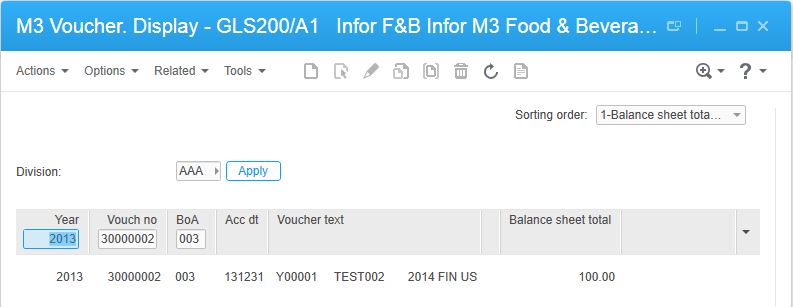
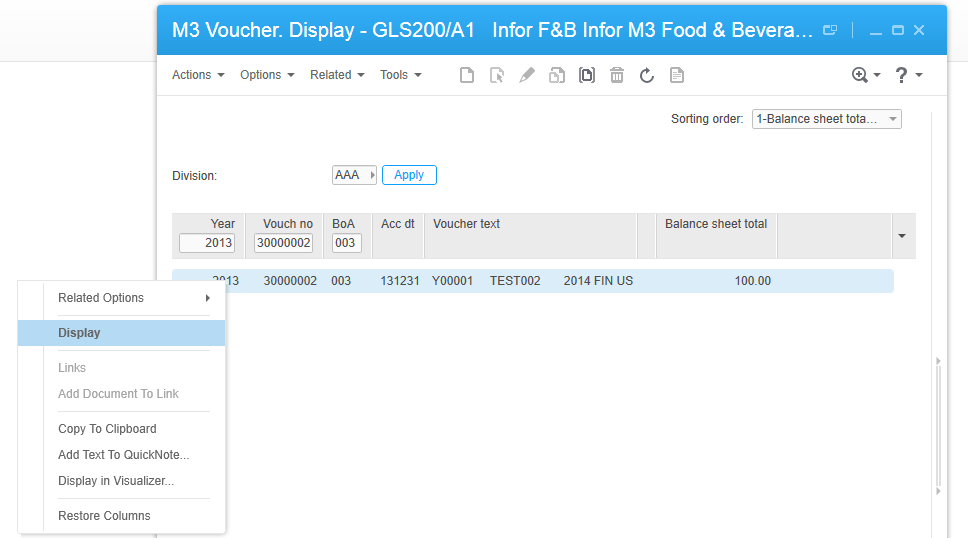
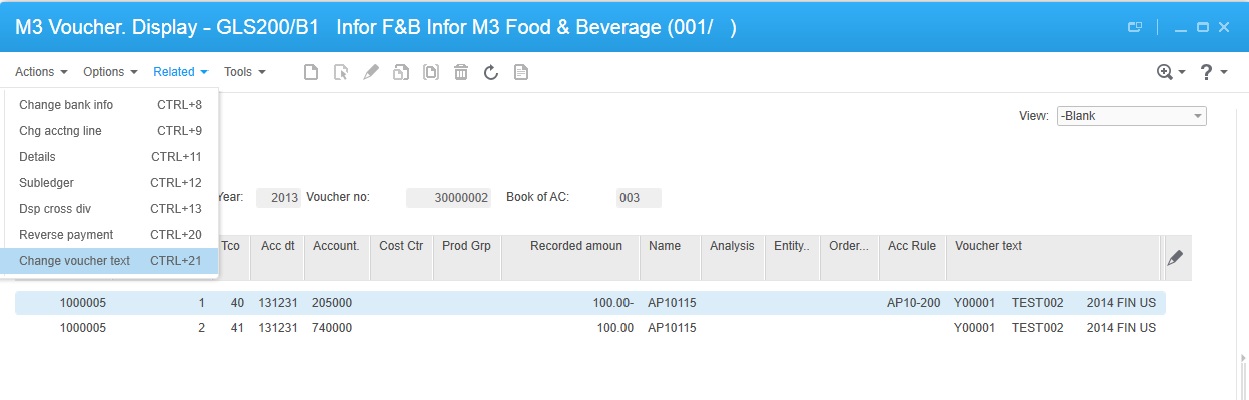
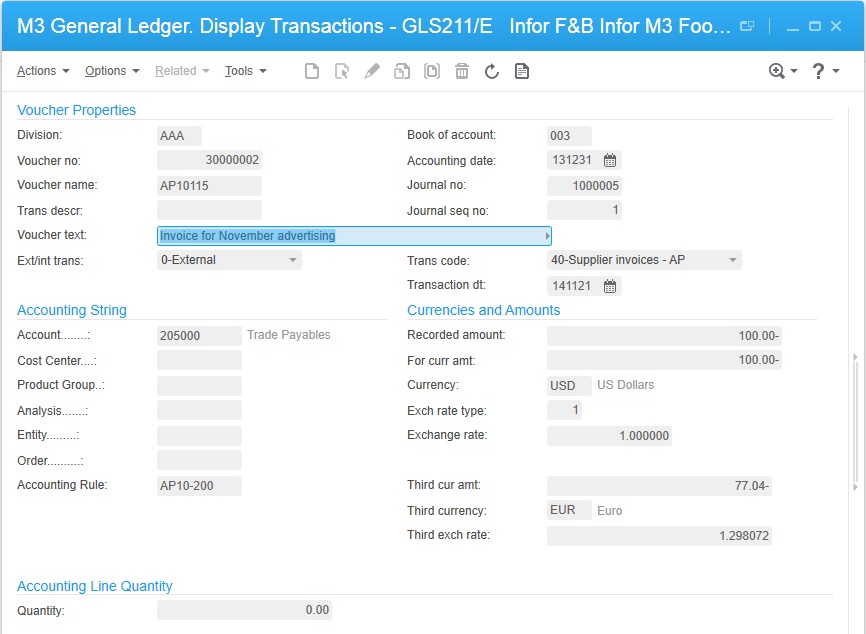

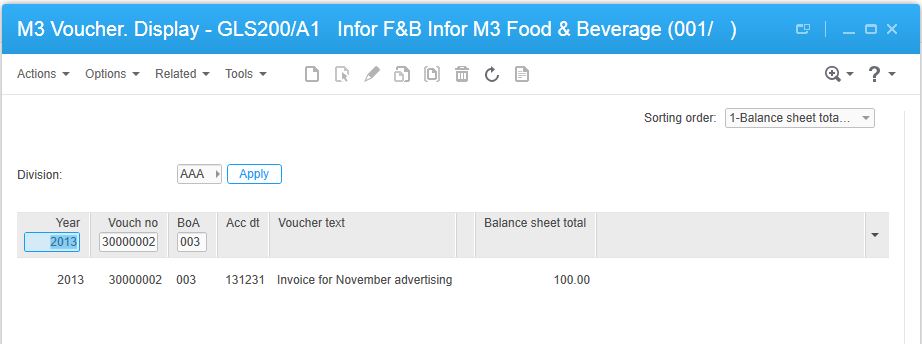
 FOLLOW
FOLLOW