A Few Useful Smart Office Utilities
Jun 26 2013
Russel Kropp, one of our Smart Office experts, is always looking for ways to improve the interface for users.
Recently he has come up with a few new Smart Office utilities, that we are think are pretty useful:
1/ Sorting List Views from a Header
The default in Smart Office is that you can’t sort ListViews from the header. This handy Jscript lets you do just that:
Firstly add the script
Then it’s ready to be used:
2/ Create a Shortcut Dialog Box from the SmartOffice desktop.
In this particular case, Russ has created a C# application that meant the user can quickly email a group of customers, from a shortcut on the Smart Office desktop.
This opens an email dialog box (This could be any sort of window – it could include fields, list views….)
After clicking this button, an email opens up with all the Back-order customers listed in the BCC field:
3/ Outputting documents into an Excel . xlsx format
By default, documents coming out of SmartOffice are in a .csv format. Many people like to have the information in an Excel .xlsx spreadsheet. Here is a handy utility Russ has written to do just that:
In this example, he has run the Purchase Order Delivery Reminder (PPS 665). This sends him an email with an attachment in Excel xlsx format:
Russ is always looking for new ideas, so if you have anything you would like to see him do for SmartOffice, then email Russ

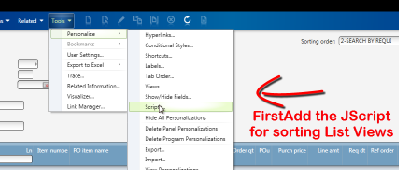

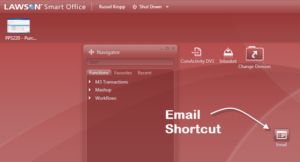
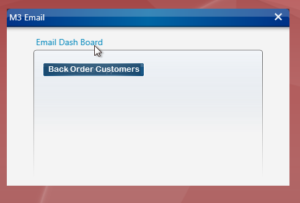

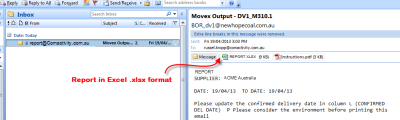
 FOLLOW
FOLLOW