Enable favourites on M3 fields
Oct 22 2012
Here’s a tip from Darek Stachon, our New Zealand managing partner If you repeatedly use certain data in a text field in Smart Office, you can make it easily available in a drop down menu by “enabling favourites”.
Here’s a couple of screen shots and a short video:
Watch Video: Enable Favourites
Screen shots:
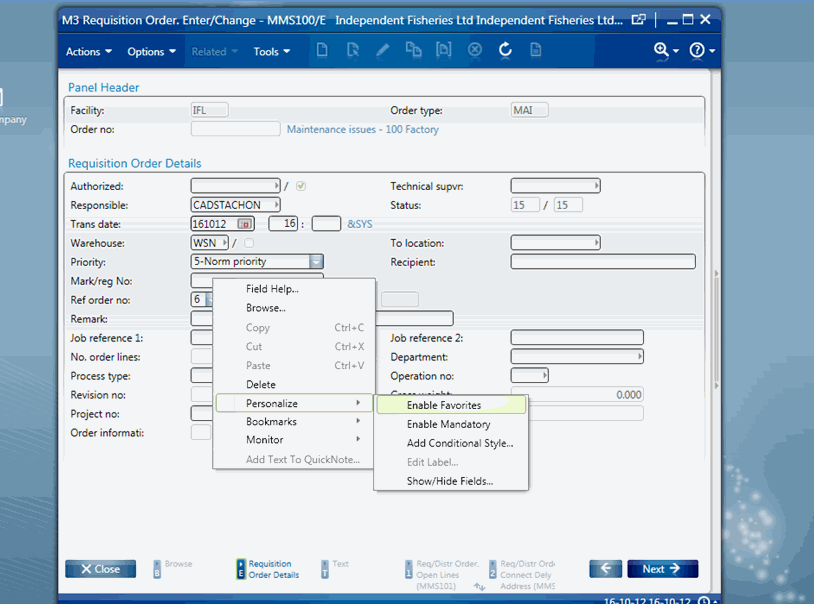
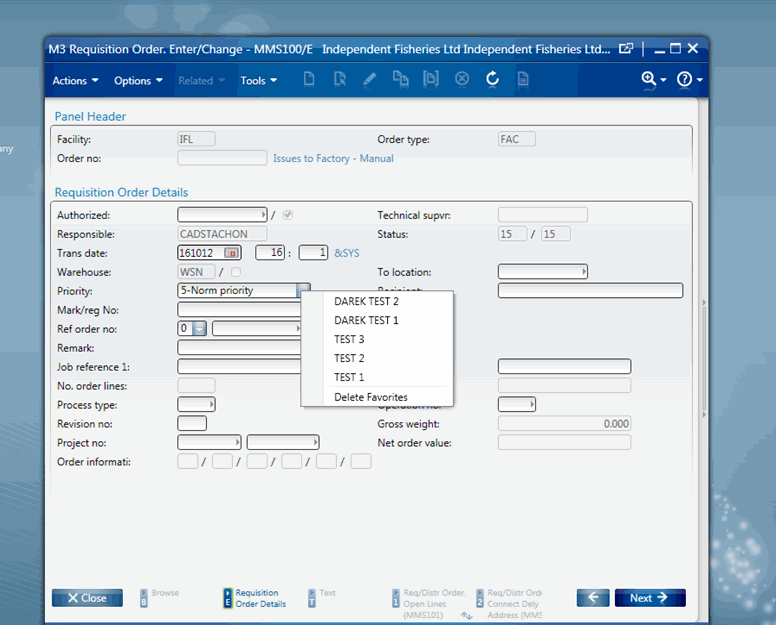

 FOLLOW
FOLLOW