Three Steps to Simpler Personalization Management in Infor Smart Office
May 14 2012
Personalizations in Smart Office can be a great way to customise M3 panels to your liking, but they can also create problems for the Smart Office Administrator who is managing Global and Role level Personalizations for JScripts.
Lawson Smart Office will select the Personalizations according to the following criteria:
User level – Personalizations at user level will always take precedence.
Role level – Via MNS410MI.LstRoles, use the first role returned which has a Personalization for the current function. Also note, MNS410MI.LstRoles returns all roles for the current user in alphabetical order.
Global level – If the Personalization does not exist at User or Role-level, Global is used.
Smart Office will merge Personalisations to some extent but the merge functionality is necessarily limited to prevent conflicts and consequently is best not relied upon. For example, there is no merging of the same Personalization types (such as two Conditional Styles or two JScripts) on same panel and there appears to be no merging across multiple roles.
3 steps to simpler Personalization Management in Lawson Smart Office:
1. Disable User-level Personalizations.
If you’re managing a lot of Global or Role-based Personalizations, it is better to remove user authority to make their own changes in LSO, except perhaps for a few Super Users who will create the Personalizations for everyone. Otherwise, the User-level Personalizations can override new changes made at Global or Role-levels.
2. When setting Role-level Personalizations, only use a subset of roles where each user belongs to just one of those roles.
The subset of Roles depends upon your business, it could be division level, functional area etc., but as soon as a user belongs to more than one of the Personalization Roles, results are unpredictable.
3. Ensure that Global-level changes are updated to any related Role-level Personalizations.
Any time a Global Personalization is changed, ensure consistency by checking every Role for that mform and updating where found.

 FOLLOW
FOLLOW